
AI-Powered Coding Tools Fueling Our Team
At Inovum, we continually embrace innovative technologies to enhance our software development workflow. By integrating advanced AI tools into our coding processes, we’re able to improve efficiency, boost code quality, and support our team with powerful, intelligent solutions. This article highlights the AI tools we use at Inovum, explaining what each one does and the benefits it brings to our programming environment.
ChatGPT-4
We use ChatGPT-4 for handling technical questions, brainstorming ideas, and generating code suggestions. This conversational AI model excels at understanding complex prompts and providing detailed, context-aware responses. Whether it’s clarifying programming concepts, offering optimization tips, or generating boilerplate code, ChatGPT-4 serves as a reliable virtual assistant for our developers.
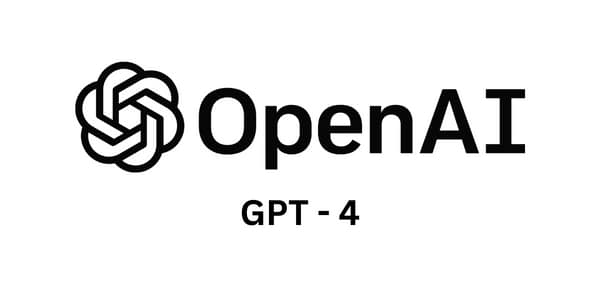
Benefits:
- Quick access to technical information and coding suggestions.
- Enhances problem-solving by offering multiple solution approaches.
- Assists with documentation and code explanations.
Web: https://openai.com
Grok
For coding-intensive tasks, Inovum leverages Grok — a powerful AI tool designed to handle complex programming challenges. Grok can analyze large codebases, refactor code, and even assist in debugging. It’s particularly useful for tasks that require deep code comprehension and automated generation of sophisticated code structures.

Benefits:
- A chatbot-style AI assistant, designed to answer technical, programming, and general questions.
- Automates complex, repetitive coding tasks.
- It can generate code snippets, explain code, and assist with programming concepts.
- Speeds up code generation for large-scale projects.
- Improves code quality and consistency.
Web: https://grok.com/
Cursor (AI-Enhanced Code Editor)
Cursor is our go-to AI-enhanced code editor built on top of VS Code. It integrates AI features directly into the coding environment, allowing developers to get in-line code suggestions, automatic documentation, and intelligent refactoring tools. Cursor transforms traditional code editing by making the environment context-aware and interactive.

Benefits:
- A standalone code editor using VS Code as its foundation.
- Seamless AI assistance within the code editor.
- Offers in-editor chat, code refactoring, explain-this-code features, and AI-assisted coding tools without needing extensions.
- Speeds up development with real-time, contextual suggestions.
- Reduces errors and improves code readability.
Web: https://cursor.so/
Cline (Claude-Powered VS Code Extension)
Cline is a VS Code extension that integrates the Claude AI model into our development workflow. It enables advanced AI-powered coding support such as code explanation, code completion, and style adjustments. Cline’s strength lies in understanding natural language prompts and converting them into accurate, functional code snippets.
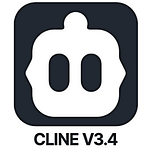
Benefits:
- Like Cursor, a standalone code editor forked from VS Code.
- Enhances productivity with AI-driven code suggestions.
- Built-in AI code chat, autocomplete, and code generation tools.
- Facilitates better code understanding and documentation.
- Supports natural language coding queries directly in VS Code.
Web: https://cline.ai/
The result
By integrating these cutting-edge AI tools, Inovum empowers its developers with intelligent solutions that enhance coding efficiency, boost productivity, and improve software quality. Our AI-driven workflow enables us to tackle complex programming tasks more effectively, support innovation, and deliver robust, scalable applications.
Comments are closed.